Instructions for Open UAS students
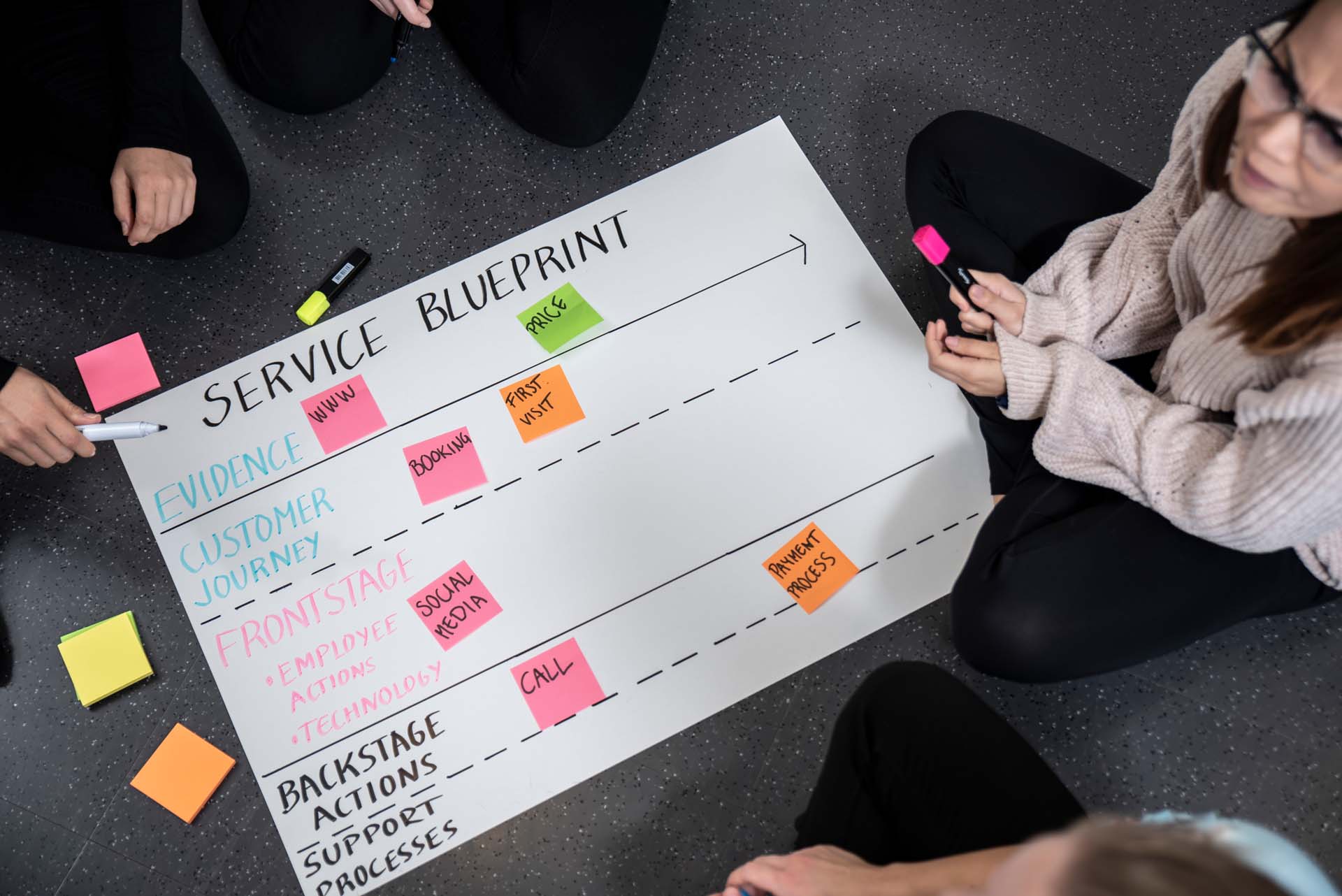
Instructions for Open UAS students
Welcome to study at Savonia UAS!
As a student of the Open University of Applied Sciences, you have access to the same Savonia services as degree students. When you start your studies, you will get e.g. a Savonia username and password, e-mail address, and printing right. Services such as the library, study counsellors and study advisors are also at your disposal.
E-services
Savonia credentials, login, and identification
- You will receive instructions on how to activate your Savonia credentials in the invitation email before starting your studies
- The credentials include username, student email and campus password
- With your credentials, you can log in to Savonia’s electronic services on campuses (on your own laptop or on campus computers) and remotely on your home or work computer and mobile phone
- Savonia uses multi-step authentication (MFA) when logging into electronic services. Download Microsoft’s Authenticator app to your phone. Instructions and more information about identification
- Multi-step identification does not apply to those logging in with HAKA credentials
- Savonia credentials work for a maximum period of the granted study right and stop working when you have completed or discontinued your studies
- Savonia credentials are used to log into the study email at posti.savonia.eu
DigiAvain self-study material online
- With your Savonia credentials, you can log in to the DigiAvain course in the Moodle learning environment before starting your studies. You can access the DigiAvain here
- DigiAvain includes self-study material for beginning students, and guides you to Savonia’s online environment and provides information on the digital tools and skills needed while studying
- It is recommended that you complete the DigiAvain course before starting your studies
Learning environment
The course is studied in the learning environment in Moodle or Edunia. You will receive instructions related to the learning environment in the invitation message of the course.
Moodle
- Address moodle.savonia.fi
- Moodle is an online learning environment for sharing materials, returning assignments, online exams, and sharing links and dates of Zoom lectures
- You can get the links and course keys needed to log in to Moodle courses from the teachers or in the invitation messages
- In the section “Help with login” you can find information about login methods and passwords
- A student of Savonia’s Open UAS logs in with the Savonia username under “Savonia-kampustunnus/Savonia Campus ID”
- Students from other Finnish higher education institutions log in with their organization’s credentials under “HAKA-luottamusverkosto/HAKA trust network”
Edunia
- Adress edunia.savonia.fi
- You can get the links and course keys needed to log in to Edunia courses from the teachers or in the invitation messages
- Logging into Edunia is possible with personal Google IDs, Microsoft IDs, Savonia campus IDs or HAKA trust network IDs
Peppi and Reppu
Peppi
- In Peppi, you can see the information about study right and you can save and print your transcript or study certificate
- Address peppi.savonia.fi
- Login with your Savonia credentials
Reppu
- Student’s Intranet, with information regarding e.g. studying and student guidance
- Address https://amksavonia.sharepoint.com/sites/reppu-en
- Log in with Savonia credentials, for remote login instructions check the DigiAvain course in Moodle
IT problems
- In case of IT problems, activation of Savonia credentials or login problems, contact the Savonia Service Desk at sd@savonia.fi
Other services
Library
- You can get a library card by filling out the library’s customer information form
- Both campus libraries and electronic publications are at your disposal
- More information on the library’s website
Printing
- A printing/copying quota of 15 euros is added to students every semester (January 1 and August 1) The balance is accumulated on top of any existing balance. Additional credit can be purchased from the library if needed
- You can scan, copy, and print with the multifunction devices in the corridors of the campuses
- Open UAS students log in to the device with Savonia credentials
- Printing takes place by selecting Security printing Canon or Security printing Xerox as the print queue from Savonia’s computer -> after this, by logging in to the multifunction device, you can release the printout from any Canon / Xerox multifunction device, even on a different campus
Study Advisors and Study Counsellors
Study Advisors
- Official transcripts of records and student certificates
- Study advice is provided by the Study Advisors and Education Planners of the open UAS: avoinamk@savonia.fi
- All Savonia students are served at the Microkatu service point in the Campus Heart, opiskelijapalvelut@savonia.fi or +358 44 785 7001.
Study Counsellors
- The Guidance Specialist of the open UAS is Mari Miettinen, mari.miettinen@savonia.fi or tel. +358447857425
- Study Counsellors work in the study fields, from whom you can get more information and help planning your studies
Subsidies and benefits
As a student of the open UAS, you are not entitled to study grant or other student benefits, for example a student card or student discounts for train and long-distance transport. Some of the campus restaurants grant a small discount on the price of lunch to students of open UAS, so the students receive a meal card that can be used to prove that they are students of the open UAS. The campuses do not have a separate kitchen or the possibility to store your own snacks.
Studying while unemployed
Find out in advance with the officer of your TE Services your possibilities to study with the help of financial assistance for self-motivated study or unemployment allowance. Make sure you find these out also if you become unemployed during your studies.
Studying while on study leave
Those who are employed and take study leave can receive adult education support from the Employment Fund for their studies, if the other conditions for the support are met.
Study certificates and reports on studies
You can get study certificates, reports, and TEM statements for applying for and monitoring benefits for your studies from the student services of the Open UAS.
Study performance information
You can follow your own study and performance data in Savonia’s student information system (Peppi) for the duration of your right to study, and constantly in the My Studyinfo service shared by all students.
Curricula, schedules, and group IDs
Savonia’s curricula can be found in Savonia’s study guide. The course table contains all the courses included in the degree. You can get more information about the course by clicking on the course code. The courses are divided over the entire period of study, and the top row of the table shows the year and semester for which the course is planned (e.g. 2S means fall of the second year).
Degree programs have an identifier, based on which you can search for the correct schedules. For example, in the social service and health care sector, Bioanalytics’ code is TB + year and starting semester, e.g. TB20S means the group that started Bioanalytics in autumn 2020. You can browse the schedules on Savonia’s website.
Download the Tuudo application to your smartphone, where you can find your timetable and other useful information to support you during your studies.